Way of use
1. Turn the power switch to “1”, then the power indicator is light, there is a digital display on the temperature controller.
2. Adjust the temperature controller and adjust the temperature, and then the heat indicator is light, which also means that the instrument starts heating.
Detailed functions as follows Electrothermal Stable Temperature Incubator:
Turn the power switch to “on” for about 7 seconds, the top of the temperature controller displays the actual temperature in the box, the lower one is for setting the temperature. Press, the first line displays SP. Press ▲ or ▼, which can make the second line display the required temperature.
Press again, the first line displays ST (press ▲ or ▼, which makes the second line display your required time. When ST is 0, the instrument cancels the timing function. When ST is not 0, the instrument operates timing). Press again, return to the standard model, then the temperature control is complete, and then the instrument can operate normally. In the usual way, the heating instrument for 90 minutes, the temperature controller will enter a steady state temperature.
3. Open the incubator door, put the training items in the incubator, and then close the door. If the door is opened for a long time, there will be a temperature fluctuation in the box, this is a normal phenomenon.
4. During training / cultivation of objects, it is better not to open the door except for the input / output objects, so as not to affect the temperature
5. Choose training time according to needs. After training, turn the power switch to “0”. Do not open the box door unless you remove the items immediately.
Precautions:
1. The incubator housing must be earthed effectively to ensure safe use.
2. The incubator must be placed on the door with good ventilation conditions, it is forbidden to place flammable and explosive objects in its environment.
3. Save space when placing objects in the workroom.
4. The incubator must be kept clean.










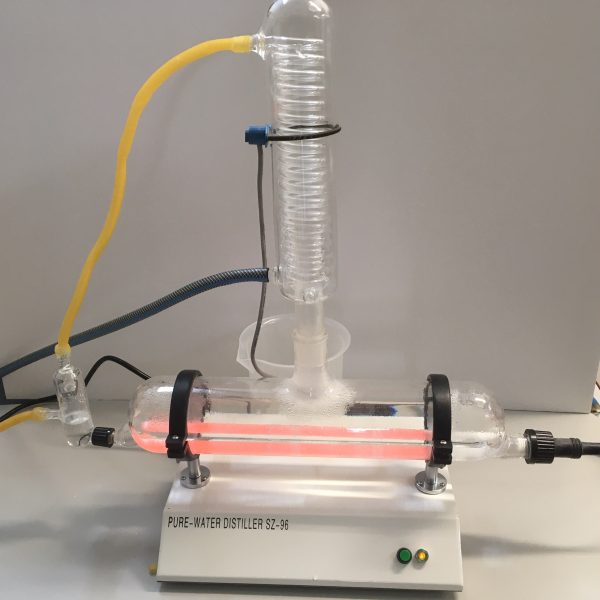
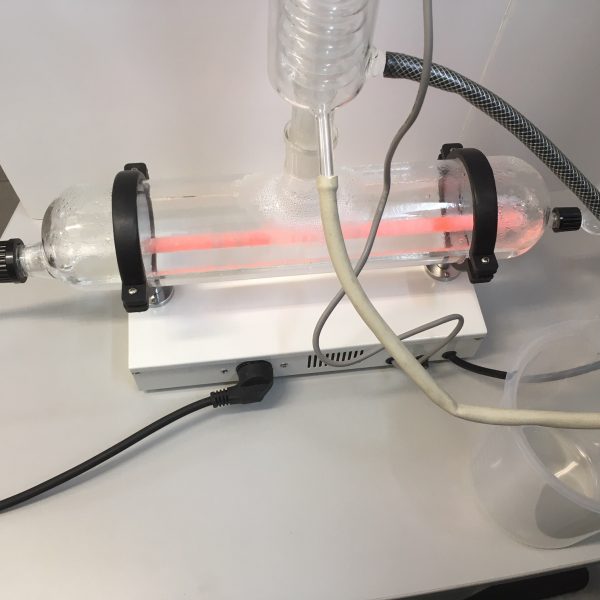
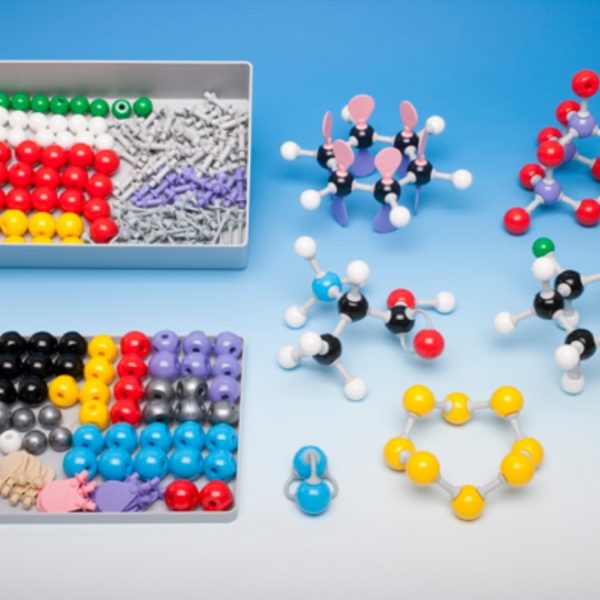




 Labdisc
Labdisc Botzees
Botzees Edison
Edison Telepresence Robot
Telepresence Robot DOBOT
DOBOT Keyestudio
Keyestudio Fischertechnik
Fischertechnik